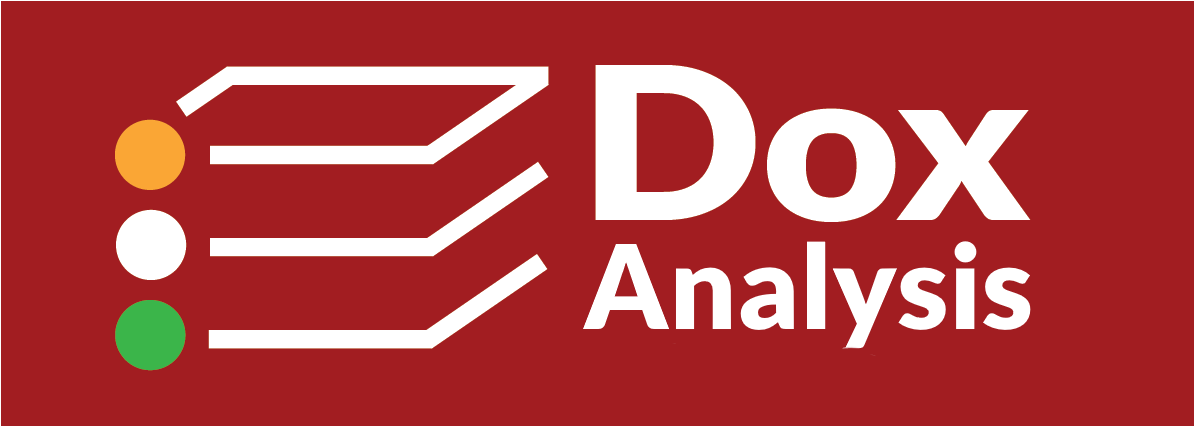

Analysis - A system in two parts
Preference Cards & Theatre Tally Forms
Electronic preference cards featuring powerful and easy maintenance are complemented in theatre with electronic tally forms that are so efficient nursing effort in theatre ranges from nil (very common) to less than a minute.
Analysis & Costing
An Analysis Cube cuts and dices all of the data for an episode, relating every performance indicator (times, costs, billing, etc.), to each of the influencing variables (surgeon, anaesthesia, procedure type, insurer, etc.) to place a comprehensive analysis of the hospital as a business at your fingertips.
Preference Cards & Theatre Tally Forms
Procedure Cards, Preference Cards, or Dox
A procedure card gives details for a specific procedure, and a surgeon’s preference card is based on the needs of a particular surgeon. Although procedure cards may play a role, and they are quite easy to maintain and keep current, they are never the complete answer – hospital culture and surgeon to surgeon consistency limit their usefulness, but they are a good place to start.
Preference cards elevate procedure cards by adding each surgeon’s preferences and specific requirements. That ensures a happy surgeon and good costing data when the card is correct, but that individual treatment increases the difficulty of maintenance—changing a common item may mean that every card for that procedure, or surgeon, or worse still, actually every card, has to be checked and revised. Preference cards can often be so out of date that their maintenance becomes an onerous chore that is continually avoided by nurses who then rely upon personal workarounds. Out of date cards can not produce accurate costing and cannot be relied upon as the process to reduce inventory levels of items used in theatre .
• Out of date cards
• Incorrect information
• Items are not tied correctly to the inventory master file
• No resources available for maintenance and improvement
• Inadequate preference card skills
• Lack of an audit process to ensure compliance
Dox, on the other hand, specifically addresses the tasks of maintaining individual preference cards meaning it is only a few minutes’ work per week in total for all of the hospital’s cards to have an accurate and nurse friendly system.
Inheritance - Why Dox Preference Cards are easy to maintain
A preference card for say Doctor X doing a Cataract & IOL procedure will have several groups of items that are commonly used – Dr X’s preferences such as gloves, drugs, theatre setup, etc. which don’t change regardless of the procedure. Similarly, all ophthalmic procedures, irrespective of the surgeon, can have a collection of common items, and most cataract procedures can have a sub-set of commonality. Dox automatically collates those groups on Doctor X’s preference card for Cataract & IOL plus any specific variation that may be necessary.
Change a common item, then in Dox you need make only that alteration once; for example, the surgeon now prefers Brand Y for a suture rather than Brand Z or brand A size 6 glove rather than brand B size 7. That single edit then automatically updates the many hundreds of Doctor X cards in the hospital vs individually changing several hundred cards. Similarly, if the supplier for a surgical pack for cataract surgery is changed then the edit is made once, in the high-level Cataract Surgery group and it is then automatically inherited by all appropriate preference cards for that procedure for all surgeons.
• Reduced inventory holding costs
• Less material waste
• Rationalised selection of items reduces both item costs and holding costs
• Accurate and timely costing – items, labour, and equipment
• Longer shelf-life for operating items
• Standardized, high-quality preference card setup guidelines
• Improved turnover time and first case on-time starts
No cards are accidentally overlooked and cards are always correct and current.
Electronic Theatre Tally Forms
Having improved the Preference Card, Dox completes the picture with Electronic Tally Forms to streamline the process of recording what was used in theatre, what staff were there, when the procedure started and stopped, which prostheses (if any) were used, and what should be billed.
Dox Preference Cards know what items will always be used and only asks nurses to record variations, e.g. was a standby item used, was the typical quantity of 1 actually 2 for this procedure. If the surgery is routine, then nurses don’t need to make any entry at all, however Dox knows what is routine and then automatically registers the consumption of the routine items, adjusts inventory levels, and calculates costs.
Extra items can be added in groups. For example, in a colonoscopy procedure, the 4 or 5 extra items used for the removal of a polyp are brought in with one mouse click. Similarly a complex suite of extra items and associated costs are addressed with equal ease if a routine cataract procedure escalates to vitrectomy. A touch button on the PC in theatre is all that it takes to simply record the variation.
The Electronic Tally Form is clear and uncluttered because, by default, it only displays the few items where variation may occur. Those ‘assumed to be used’ or typical items can be displayed at any time.
If there’s something new or unidentified that’s used in the procedure, and can’t be found by the rapid on-screen search facility in Dox, then nurses don’t waste time; they use the camera on the tablet PC or touchpad device to take a photo so admin staff can deal with it later.
The Electronic Tally Form will run on a tablet PC, a wall-mounted PC, Apple iPad or most devices with a touch screen
Analysis & Costing
If you don't measure it; then you can’t manage it.
Dox Analysis uses the data it collects, and more from your patient administration system, to provide unparalleled insight into the business and clinical processes of your hospital. That analysis and reporting includes your hospital’s own direct and indirect costs.
Your routine reporting can be by any or all of these methods
- a graphical Dashboard showing your key performance indicators with history, trends and actual results, or
- included management reports that allow you to examine summary information and then drill down into areas of concern or interest for more specific data, or
- MS Excel for your own reports to investigate areas of interest.
Information held captive in your hospital’s PAS, especially that not included in the PAS reports, is liberated with Dox reporting. The standard Dox reports, and your own ’DIY’ reports, allow you to relate, filter and aggregate data and turn it into management information. Popular areas of interest include
| Surgeon | Procedure | Specialty | List |
| Anaesthetist | Anaesthesia | MBS Item Code(s) | DRG & ICD |
| Pathway Progress Times | Efficiencies- $ per minute | Patient details | Insurer / Fund |
| Date & Date Range | Day of Week | Month & Year | Inventory & Prostheses |
Integration with your Patient Administration System
The easy and streamlined use of Electronic Tally Forms is dependant on a comprehensive and real-time extraction of information from the PAS. ETF automation is as rich as it is because of the knowledge of the patient, the list, the procedure, the surgeon, the proposed form of anaesthesia and the anaesthetist (they have their preferences too). Changes to any of those items are automatically communicated to the ETS so any necessary adjustment is accomplished behind the scenes.
This extensive integration allows Dox Analysis to detect for example that two surgeons with ostensibly similar cohorts of patients and surgical approaches are differing significantly in their costs. Dox Analysis not only highlighted and quantified a previously unknown issue but it also explained why. Dox Analysis documented the anaesthetist of one surgeon had a technique and use of drugs that kept those patients longer in recovery (enough to save over $27,000 a year in drugs and nursing labour once corrected).
Direct costs, general expenses, and billing are all cross referenced to provide the true picture
Dox ‘Analysis’ works with direct costs (theatre consumables, nursing labour, equipment amortisation charges, etc.), indirect costs and expenses (rent, power, admin wages, etc.) and income data from your billing system to allow analysis sliced and diced in whatever way is best for each different enquiry
The above financial elements, when processed within Dox ‘Analysis’, allow studies by specialty, surgeon, procedure, insurance, patient age, and many more ways of orienting the information.
Popular reports include Profitability per Theatre Minute (after all that’s what the hospital is ultimately selling) ranked by such as surgical specialty or surgeons within specialties, Profitability by specialty, or Profitability by procedure by the insurer. Reports are offered in both summary and detail formats.
Little or no daily effort
Dox ’Analysis’ measures consumption with the least possible demand on nurses’ time in theatre. Nurses record variances from the norm (preference card). If the procedure went as per the preference card then no nurse input is required. Variations are easily recorded using touch-screen devices.
Dox Analysis automatically communicates item consumption to ‘Dox Inventory’ is automatically to reduce on-hand stock levels. Admin and management staff don’t need to do anything other than review ‘Analysis’ reports.
Day hospitals often using nursing staff for purchasing and inventory management so this system has been specifically designed to ensure that it provides the highest level of management information while at all times remaining intuitive to use and nurse friendly.
Automation brings efficiency and time saving
‘Analysis’ provides many non-analytical benefits to the hospital such as detecting if a prostheses was not billed, recording details of the use of prostheses such as their serial numbers, automatically documenting each surgeon’s preferences and theatre instructions, and recording times as the patient moves along the clinical pathway.
Board reports, management reports, and investor reports can be produced and distributed automatically.